In today’s fast-paced restaurant environment, speed and accuracy are non-negotiable. An outdated kitchen workflow can lead to delayed orders, miscommunication, and dissatisfied customers. Enter the automated kitchen order ticket system—a technology that bridges the gap between front-of-house and kitchen staff, streamlining service like never before.
Gone are the days of servers frantically scribbling orders and rushing to the kitchen, only to find that tickets have been misplaced or misread. Modern KOT systems instantly transmit customer orders directly to kitchen displays, eliminating handwriting errors and reducing wait times dramatically.
Beyond mere transmission, these systems provide real-time tracking capabilities, allowing managers to monitor preparation times, identify bottlenecks, utilize live analytics, and optimize kitchen performance. Staff coordination improves as everyone works from a synchronized digital platform. The result? Faster table turnover, enhanced customer experience, and ultimately, increased revenue in an industry where every minute—and every impression—counts.
What Is a KOT System?

KOT, or Kitchen Order Ticket, is a digital record of an order placed by the customer. Traditionally printed or written manually, modern restaurants now rely on automated kot systems to improve order accuracy and efficiency.
These sophisticated systems instantly transmit order details from the point-of-sale terminal to kitchen display screens, eliminating the need for servers to physically transport order tickets, which reduces the scope of potential error. Each KOT contains comprehensive information—item names, quantities, special instructions, table numbers, and timestamps—giving kitchen staff everything needed to prepare dishes correctly.
The evolution from paper tickets to digital KOTs represents a fundamental shift in restaurant operations. For restaurants seeking operational excellence, implementing an automated restaurant KOT system has become less a luxury and more an operational necessity in today’s competitive restaurant industry.
How KOT Works in Restaurants

Restaurants are increasingly adopting automated processes to ensure accuracy and efficiency. The restaurant ordering system, specifically the automatic KOT system, is a crucial part of this evolution. Here’s how it works:
- Step 1: Order Placement: The customer places an order either through the restaurant’s POS (Point of Sale) system or an online ordering platform.
- Step 2: Automatic KOT Generation: The order details are automatically sent to the kitchen via the KOT system—removing the need for handwritten notes or verbal communication.
- Step 3: Kitchen Display Activation: A connected Kitchen Display System (KDS) instantly receives the order, queuing it up on a digital screen for the kitchen staff to view and prepare.
This streamlined digital flow reduces human error, boosts order accuracy, and accelerates communication between the front and back of house—resulting in faster service and higher customer satisfaction.
The Shift from Manual to Automatic KOT Systems

Many restaurants still rely on traditional paper-based order systems. However, these methods come with drawbacks that can impact service quality and efficiency of restaurant staff.
- Order mismatches
- Lost paper tickets
- Handwriting issues
- Slower communication
Automatic KOT systems for restaurants replace chaos with clarity in the restaurant business, ensuring consistent and streamlined kitchen operations.
What Is a Kitchen Display System for Restaurants?

A kitchen display system (KDS) is a digital screen installed in the kitchen that displays incoming orders in real-time. It replaces traditional paper tickets and integrates with your system to:
- Track cooking times
- Prioritize orders
- Reduce noise from constant verbal follow-ups
A KDS bridges the gap between service and prep, boosting productivity while offering a tech-forward experience to your kitchen team.
Benefits of the KOT System in Restaurant Operations

Implementing an automatic KOT system offers a range of benefits, like real-time reports across both the customer-facing and backend areas of your business. Top benefits:
- Orders appear instantly in the kitchen, eliminating delays.
- Go green and reduce operational waste by eliminating paper tickets.
- Automation reduces errors that often come from misheard or miswritten orders.
- Faster kitchen relay results in quicker table turns and happy customers.
- Orders are organized based on prep time, helping chefs manage their workload efficiently.
INDUSTRY INSIGHT
| The integration of KOT systems with Kitchen Display Systems (KDS) can lead to a 56% reduction in order mistakes, which ultimately saves time and helps improve kitchen efficiency and customer satisfaction. |
These benefits translate into faster operations, reduced costs, and a better dining experience.
KOT System Advantages for Kitchen Efficiency

Restaurants running high-volume operations benefit the most from automation. Here’s how:
- Faster prep times through organized ticket queues.
- Improved kitchen staff coordination with clear, on-screen order details.
- Higher output per staff member, enhancing productivity metrics.
Whether you’re running 30 covers or 300, efficiency equals profitability—and KOT systems deliver both.
Kitchen Display System Features That Make a Difference

Not all KDS solutions are created equal. The best ones include smart features that make life easier for your team. A robust KDS offers:
- Touchscreen support for order completion
- Color-coded tickets for status tracking
- Auto-prioritization for urgent or VIP orders
- Integration with inventory to update stock levels in real-time
The global KDS market will reach USD 260.4 billion by 2032. Look for systems that not only inform your kitchen but empower it.
Types of Restaurants That Benefit from Automatic KOT Systems

Automation is not a one-size-fits-all concept—it’s a flexible solution that adapts to various business models. Best-fit Restaurant Types:
- Quick-Service Restaurants (QSRs): Prioritize speed and high volume.
- Cloud Kitchens: Manage multiple brands with a single system.
- Fine Dining Restaurants: Ensure precision and presentation consistency.
- Cafes & Bistros: Operate efficiently with minimal staff.
In essence, no matter your format, there’s a KOT system that fits your kitchen style and service goals.
Must-Have Integrations with Your KOT System

- Sync front-of-house with kitchen.
- Streamline delivery and dine-in orders.
- Track real-time stock and avoid wastage.
- Record customer preferences for better service.
Choose a system with open APIs for seamless multi-tool integration.
Implementation Tips for Restaurant Owners

Transitioning to a new tech system may seem daunting, but with a structured approach, it’s easier than you think. Here are a few tips:
- Train staff on new tech.
- Choose a scalable solution for multi-location restaurants.
- Invest in support – technical glitches can hamper service.
Roll out in phases, monitor progress, and tweak the kitchen order ticket setup as needed.
Key Metrics to Track After Adoption

To justify the investment and ensure continued efficiency, it’s important to track the right metrics. Measure the impact of your automatic KOT system by tracking:
- Kitchen order time
- Order error rates
- Inventory wastage
- Customer satisfaction scores
Data helps fine-tune operations and unlock hidden efficiency gaps.
Case Study
Panera Bread in the U.S. launched a major digital upgrade called Panera 2.0, focusing heavily on kitchen efficiency through KOT and KDS. By integrating real-time order displays and KOT software for automated order routing, they streamlined kitchen workflows, reduced prep errors, and sped up service. As a result, Panera improved both order accuracy and customer satisfaction.
Return on Investment (ROI) for KOT Systems

Though the initial cost may seem high, most restaurants recoup the investment within 6–12 months through:
- Reduced staff errors
- Faster table turnover
- Lower food wastage
- Increased customer loyalty
Most restaurants recoup costs in 6–12 months post-implementation.
Future Trends in Restaurant Kitchen Tech

The evolution doesn’t stop here. Future-forward kitchens are already experimenting with next-gen tools.
- AI-powered KOT systems for smart order routing
- Voice-controlled KDS for hands-free operation
- IoT-enabled kitchens syncing appliances with order flows
Tomorrow’s smart kitchens will be fully connected, self-monitoring ecosystems.
Choosing the Right Automatic KOT System for Restaurants
Selecting the right vendor can make or break your implementation. When evaluating solutions, look for:
- Cloud compatibility
- Customizable UI
- Cross-platform integration
- 24/7 support and training
Choose a solution aligned with your scale, team capability, and growth goals.
Conclusion
The automated restaurant generation process of KOT isn’t just a tech upgrade—it’s a business decision that impacts service quality, customer satisfaction, and overall profitability. An automatic KOT and kitchen display system for restaurants can provide complete control and be the game-changer your operations need.
Start small, test thoroughly, and scale smart. Your kitchen—and customers—will thank you as the system will improve efficiency.
Frequently Asked Questions
1. What is a computerized kot system?
A digital system that sends customer orders from the POS to the kitchen in real-time, replacing manual, paper-based order tickets.
2. What is the difference between kot and bot?
KOT (Kitchen Order Ticket) is for sending food orders to the kitchen, while BOT (Bar Order Ticket) is for sending beverage orders to the bar.
3. What is a restaurant KDS system?
A Kitchen Display System (KDS) shows incoming orders on a screen, helping kitchen staff manage and prepare them efficiently.
4. What is a kot in a restaurant?
KOT stands for Kitchen Order Ticket, a document (digital or printed) detailing a customer’s order sent to the kitchen for preparation.
5. What is the best POS system for restaurants?
Popular and highly rated POS systems include Restroworks, Toast, Square, Lightspeed, Clover, and TouchBistro, depending on your budget and the features needed.
6. What does Kot mean in a restaurant?
It means a kitchen order ticket, which is used to communicate food orders from the front of the house to the kitchen.
7. What is an online reservation system for restaurants?
A digital platform that lets customers book tables online. Examples: OpenTable, Resy, Tablein, and SevenRooms.
8. How much does Square kitchen display system cost?
Square KDS starts at $20/month per device, with additional hardware costs if needed.
9. What is the KDS system?
A Kitchen Display System shows real-time orders digitally in the kitchen to streamline food prep and timing.
10. How much is clover kds?
Clover KDS costs around $10–30/month, plus a one-time hardware fee (approx. $299+, depending on the setup).
11. What does KDS stand for in restaurants?
KDS = Kitchen Display System, a screen-based system that replaces printed order tickets in kitchens.
12. What is kot in a restaurant?
It’s a Kitchen Order Ticket that lists the items a customer has ordered, sent from the POS to the kitchen.
13. What is the purpose of the restaurant management system?
Streamlining restaurant operations includes order taking, billing, inventory, staff management, and reporting.
14. Why is the date and time ordered important in a kot?
They help prioritize food prep, monitor service speed, and accurately resolve disputes or delays.